cperez
Full Access Member
My 2011 LR4 key fob was peeling on the surface with the logo. I ordered a Remote Smart Key Button Pad Repair Kit (OEM part: LR052882) from The Attic Market Auto for $21.59 delivered. This was about $5 less than what I found on AMZ Prime.
This is not a replacement fob and no programming is necessary after the repair. It is only the top and bottom pieces of the plastic shell. A couple of points from the repair process:
1. This PDF came in handy: https://www.discovery-parts.de/assets/files/LR4-Remote-Repair.pdf
2. Prying the logo cover off took a bit of finagling but the plastic is sturdy so just use common sense. I used the lever portion of a pair of nail clippers.
3. I only used the half of the kit with the LR logo. The reason is that the other half of the kit (with the various control buttons) didn’t have the plunger that you push in to get to the spare key or open the battery cover. I couldn’t see how to move that piece from the original to the new one, plus my original was still in perfect shape so I kept it.
4. The replacement didn’t come with the silicone gasket on the inside of the logo half, so I transferred it from the original to the new one.
Back in business and now I don’t have to be embarrassed when I nonchalantly toss my keys (logo side up, of course) on the table.
PS: Bonus shot of the Landy that just got spiffed up this morning.

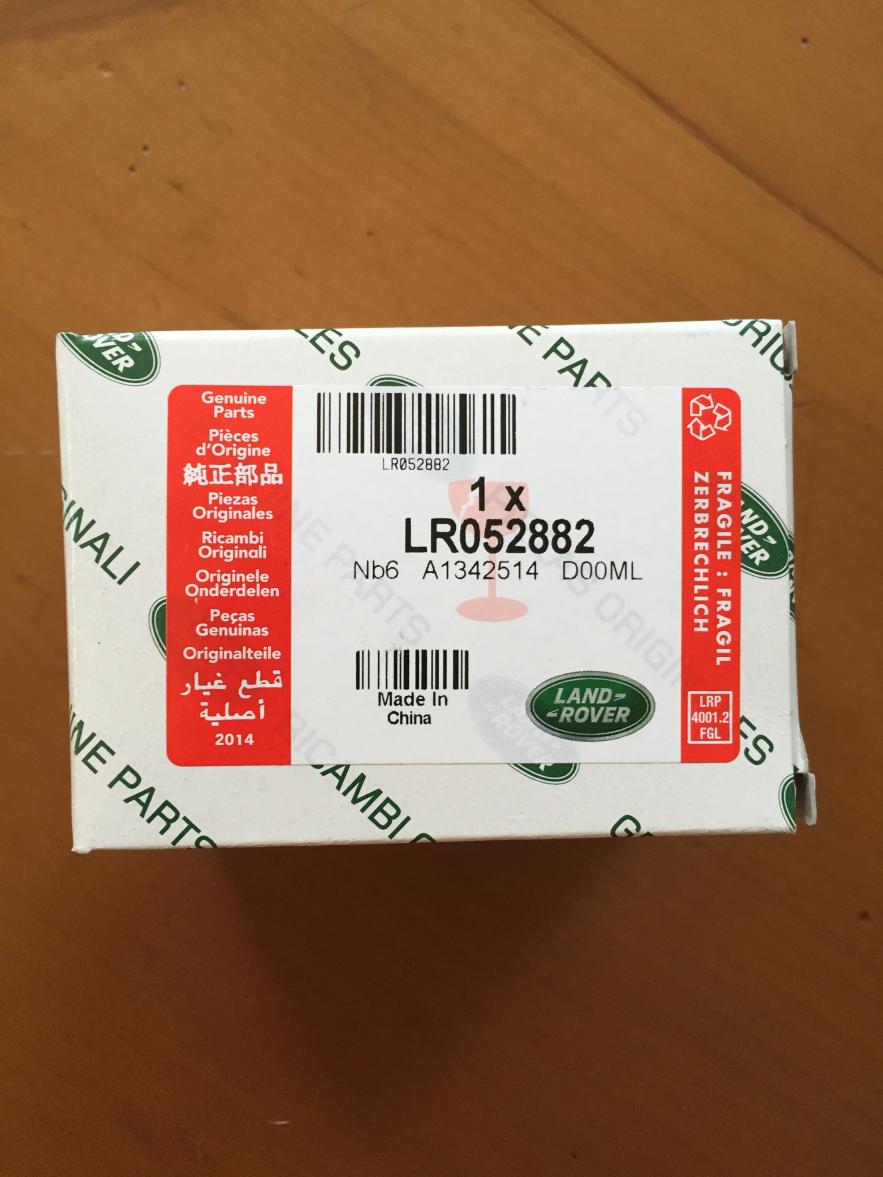


This is not a replacement fob and no programming is necessary after the repair. It is only the top and bottom pieces of the plastic shell. A couple of points from the repair process:
1. This PDF came in handy: https://www.discovery-parts.de/assets/files/LR4-Remote-Repair.pdf
2. Prying the logo cover off took a bit of finagling but the plastic is sturdy so just use common sense. I used the lever portion of a pair of nail clippers.
3. I only used the half of the kit with the LR logo. The reason is that the other half of the kit (with the various control buttons) didn’t have the plunger that you push in to get to the spare key or open the battery cover. I couldn’t see how to move that piece from the original to the new one, plus my original was still in perfect shape so I kept it.
4. The replacement didn’t come with the silicone gasket on the inside of the logo half, so I transferred it from the original to the new one.
Back in business and now I don’t have to be embarrassed when I nonchalantly toss my keys (logo side up, of course) on the table.

PS: Bonus shot of the Landy that just got spiffed up this morning.





